






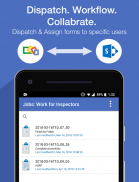
Formotus Pro (Mobile Forms)

คำอธิบายของFormotus Pro (Mobile Forms)
Formotus Pro Mobile Forms App
The Formotus mobile forms service distributes forms in 2 free mobile apps (Formotus Now and Formotus Pro). Use the Formotus Pro app to complete Formotus mobile business forms in the field—online or offline.
Formotus Pro Data Collection App
Formotus Pro is a free mobile forms companion app that works with the Formotus Mobile Form SaaS. Create a form using the web-based Formotus form builder. Registered team members can access and update forms on a mobile device, without a data connection. Once they have an internet data connection, the captured info is automatically uploaded to your data collection repository. The Formotus Pro app has a client-side workflow feature so you can move assignments from one mobile user to other mobile users. The Formotus SaaS business form solution is GDPR and HIPPA compliant.
Build Secure GDPR Compliant Mobile Forms in Minutes
1. Start a Formotus free trial at www.formotus.com.
2. Use the easy drag-and-drop form builder to create business forms. Add data connectors to populate drop-downs and submit data to your company’s data store.
3. Registered team members open the Formotus Pro app and complete the form securely online or offline and submit it to your company’s backend or cloud data stores. Data collected in the form never passes through Formotus’ servers.
Formotus Mobile Forms Builder Advantages
• Formotus never stores any data collected in forms
• Add complex business logic with no coding
• Secure offline data collection
• Formotus integrates (no code required) forms with many backend databases including SharePoint, Google, Salesforce, SQL, and custom SOAP/REST web services
• Unique, flexible licensing
• Turn existing InfoPath forms into mobile forms
Formotus Digital Form Features
• Add photos and signatures
• Image/diagram annotations
• Location/GPS
• Maps
• Date & time controls
• Calculations
• Checkbox lists
• Barcode scanning
• Repeating controls
• Assignment rules
• Master/detail controls
• Submit forms as PDF/XML/HTML
• Robust offline data validation/error checking
• Migrate existing InfoPath forms to Formotus and add photos, signatures, and other custom controls.
How the Formotus Pro Mobile Forms App Works
Download the Formotus Pro app to see sample forms. Create custom mobile business forms by opening a free Formotus trial account at www.formotus.com.
Common Use Cases for Formotus Pro App
Customers use the Formotus Pro app for: construction forms, building inspections, punch lists, work orders, service dispatch, material and equipment logs, job safety analysis, risk assessment matrix, daily job reports, job routing, delivery tickets, service requests, security audits, merchandising, healthcare forms, sales forms, and more.
Easily send Formotus forms to your registered Formotus users.
• Distribute forms to licensed users
• Licensed users can submit an unlimited number of forms
• Forms run in the Formotus Pro app
• Account admins deploy forms to licensed users
• Admins control form access
• Users can create a new draft of a form offline
Anyone registered with your Formotus account can use the Formotus Pro app. If you’re looking for an app-click option, check out the free Formotus Now app. Anyone with a link to your Formotus form can complete it on their mobile device or Windows 10 machine. You pay a fee each time a mobile user opens the form.
Formotus Pro Mobile Forms App
บริการฟอร์ม Formotus มือถือจัดจำหน่ายฟอร์มใน 2 แอพมือถือฟรี (Formotus Now และ Formotus Pro) ใช้แอพ Formotus Pro เพื่อกรอกฟอร์มธุรกิจมือถือของ Formotus ในฟิลด์ - ออนไลน์หรือออฟไลน์
แอพรวบรวมข้อมูล Formotus Pro
Formotus Pro เป็นแอปสหายฟรีสำหรับมือถือที่ทำงานร่วมกับ Forma Mobile Form SaaS สร้างฟอร์มโดยใช้ตัวสร้างฟอร์ม Formotus ทางเว็บ สมาชิกทีมที่ลงทะเบียนสามารถเข้าถึงและอัปเดตแบบฟอร์มบนอุปกรณ์มือถือโดยไม่ต้องเชื่อมต่อข้อมูล เมื่อพวกเขามีการเชื่อมต่อข้อมูลอินเทอร์เน็ตข้อมูลที่บันทึกไว้จะถูกอัปโหลดโดยอัตโนมัติไปยังที่เก็บข้อมูลของคุณ แอพ Formotus Pro มีคุณสมบัติเวิร์กโฟลว์ฝั่งไคลเอ็นต์เพื่อให้คุณสามารถย้ายการมอบหมายจากผู้ใช้มือถือหนึ่งไปยังผู้ใช้มือถือรายอื่น โซลูชันรูปแบบธุรกิจของ Formotus SaaS นั้นสอดคล้องกับ GDPR และ HIPPA
สร้างแบบฟอร์มมือถือที่สอดคล้องกับมาตรฐาน GDPR ที่ปลอดภัยในไม่กี่นาที
1. เริ่มทดลองใช้ฟรี Formotus ที่ www.formotus.com
2. ใช้เครื่องมือสร้างแบบฟอร์มแบบลากแล้ววางเพื่อสร้างฟอร์มทางธุรกิจ เพิ่มตัวเชื่อมต่อข้อมูลเพื่อเติมลงและส่งข้อมูลไปยังที่เก็บข้อมูลของ บริษัท ของคุณ
3. สมาชิกในทีมที่ลงทะเบียนเปิดแอป Formotus Pro และกรอกแบบฟอร์มให้ปลอดภัยทางออนไลน์หรือออฟไลน์และส่งไปยังแบ็กเอนด์หรือที่เก็บข้อมูลบนคลาวด์ของ บริษัท ข้อมูลที่รวบรวมในแบบฟอร์มจะไม่ผ่านเซิร์ฟเวอร์ของ Formotus
ข้อดีของ Formotus Mobile Forms Builder
• Formotus จะไม่เก็บข้อมูลใด ๆ ที่รวบรวมในแบบฟอร์ม
•เพิ่มตรรกะทางธุรกิจที่ซับซ้อนโดยไม่มีการเข้ารหัส
•การเก็บรวบรวมข้อมูลออฟไลน์ที่ปลอดภัย
• Formotus รวมรูปแบบ (ไม่จำเป็นต้องใช้รหัส) กับฐานข้อมูลส่วนหลังมากมายรวมถึง SharePoint, Google, Salesforce, SQL และบริการเว็บ SOAP / REST แบบกำหนดเอง
•ลิขสิทธิ์ที่ไม่ซ้ำใครและยืดหยุ่นได้
•เปลี่ยนฟอร์ม InfoPath ที่มีอยู่ให้เป็นแบบฟอร์มมือถือ
คุณสมบัติของ Formotus Digital Form
•เพิ่มรูปภาพและลายเซ็น
•คำอธิบายประกอบภาพ / แผนภาพ
•สถานที่ตั้ง / จีพีเอส
•แผนที่
•การควบคุมวันที่และเวลา
•การคำนวณ
•รายการช่องทำเครื่องหมาย
•การสแกนบาร์โค้ด
•การควบคุมการทำซ้ำ
•กฎการมอบหมาย
•การควบคุมหลัก / รายละเอียด
•ส่งแบบฟอร์มเป็น PDF / XML / HTML
•การตรวจสอบความถูกต้องของข้อมูลออฟไลน์ที่แข็งแกร่ง / การตรวจสอบข้อผิดพลาด
•ย้ายฟอร์ม InfoPath ที่มีอยู่ไปยัง Formotus และเพิ่มรูปถ่ายลายเซ็นและการควบคุมแบบกำหนดเองอื่น ๆ
Formotus Pro Mobile Forms App ทำงานอย่างไร
ดาวน์โหลดแอป Formotus Pro เพื่อดูตัวอย่างแบบฟอร์ม สร้างแบบฟอร์มธุรกิจมือถือที่กำหนดเองโดยเปิดบัญชีทดลองใช้ Formotus ฟรีที่ www.formotus.com
กรณีใช้งานทั่วไปสำหรับแอป Formotus Pro
ลูกค้าใช้แอพ Formotus Pro สำหรับ: แบบฟอร์มการก่อสร้าง, การตรวจสอบอาคาร, รายชื่อหมัด, คำสั่งงาน, การส่งบริการ, บันทึกวัสดุและอุปกรณ์, การวิเคราะห์ความปลอดภัยของงาน, เมทริกซ์การประเมินความเสี่ยง, รายงานงานประจำวัน, การกำหนดเส้นทางงาน การตรวจสอบการขายสินค้ารูปแบบการดูแลสุขภาพแบบฟอร์มการขายและอื่น ๆ
ส่งแบบฟอร์ม Formotus ไปยังผู้ใช้ Formotus ที่ลงทะเบียนของคุณได้อย่างง่ายดาย
•แจกจ่ายแบบฟอร์มให้กับผู้ใช้ที่ได้รับอนุญาต
•ผู้ใช้ที่ได้รับอนุญาตสามารถส่งแบบฟอร์มได้ไม่ จำกัด จำนวน
•แบบฟอร์มทำงานในแอพ Formotus Pro
•ผู้ดูแลระบบบัญชีปรับใช้แบบฟอร์มกับผู้ใช้ที่ได้รับอนุญาต
•การควบคุมการเข้าถึงแบบฟอร์มผู้ดูแลระบบ
•ผู้ใช้สามารถสร้างร่างใหม่ของแบบฟอร์มออฟไลน์
ทุกคนที่ลงทะเบียนด้วยบัญชี Formotus ของคุณสามารถใช้แอพ Formotus Pro หากคุณกำลังมองหาตัวเลือกคลิกแอปลองใช้แอพ Formotus Now ฟรี ทุกคนที่มีลิงก์ไปยังแบบฟอร์ม Formotus ของคุณสามารถกรอกข้อมูลลงในอุปกรณ์มือถือหรือเครื่อง Windows 10 คุณจ่ายค่าธรรมเนียมทุกครั้งที่ผู้ใช้มือถือเปิดฟอร์ม

























